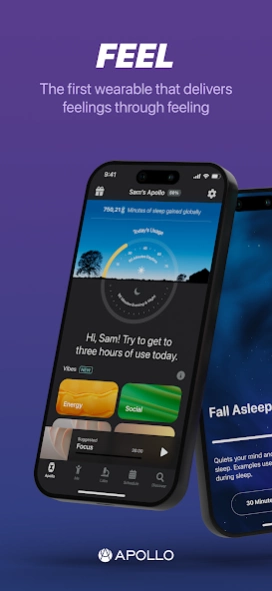Apollo Neuro 3.6.2
Free Version
Publisher Description
Apollo Neuro - CALM BODY, CLEAR MIND
Apollo Neuro empowers you to be the best version of yourself by improving your resilience to stress so you can relax, focus, sleep better, and feel better — anytime, anywhere. The Apollo Neuro technology was developed to enable you to tap into your best self, effortlessly.
LESS STRESS, MORE SLEEP
The Apollo wearable helps you adapt to stress by harnessing the power of the nervous system.
When we’re stressed, our fight-or-flight response kicks in, making it hard to focus, sleep, and be present.
The Apollo wearable transforms how you feel through your sense of touch giving you more energy, less stress, a brighter mood, deeper relaxation & better flow. Apollo delivers soothing vibrations, called Apollo Vibes™, that are like music your body can feel — higher vibrations help improve our energy and focus, while lower vibrations reduce stress and help you relax.
TAKE CONTROL OF HOW YOU'D LIKE TO FEEL, TODAY
The first wearable that helps your body adapt to stress, for improved:
CALM
ENERGY
SLEEP
FOCUS
PHYSICAL RECOVERY
HRV
Pick from distinct Apollo Vibes designed to help you reach different goals by relaxing your body and clearing your mind:
Energy
Social
Focus
Power Nap
Recover
Calm
Unwind
Fall Asleep
The Apollo app also features:
SCHEDULING: Get a personalized schedule of Apollo Vibes based on your lifestyle to play throughout your day and night to maximize your energy levels, sleep, and overall well-being.
PROGRESS TRACKING: See the benefits you are experiencing for Sleep, Stress Relief and Focus
INTEGRATIONS: Connect to health tracking wearables like Oura Ring to make your Apollo experience more personalized for you.
About Apollo Neuro
Apollo Neuro is a free app for Android published in the Health & Nutrition list of apps, part of Home & Hobby.
The company that develops Apollo Neuro is Apollo Neuroscience, Inc.. The latest version released by its developer is 3.6.2.
To install Apollo Neuro on your Android device, just click the green Continue To App button above to start the installation process. The app is listed on our website since 2024-04-02 and was downloaded 3 times. We have already checked if the download link is safe, however for your own protection we recommend that you scan the downloaded app with your antivirus. Your antivirus may detect the Apollo Neuro as malware as malware if the download link to com.apolloneuro is broken.
How to install Apollo Neuro on your Android device:
- Click on the Continue To App button on our website. This will redirect you to Google Play.
- Once the Apollo Neuro is shown in the Google Play listing of your Android device, you can start its download and installation. Tap on the Install button located below the search bar and to the right of the app icon.
- A pop-up window with the permissions required by Apollo Neuro will be shown. Click on Accept to continue the process.
- Apollo Neuro will be downloaded onto your device, displaying a progress. Once the download completes, the installation will start and you'll get a notification after the installation is finished.